How To Install Windows 7 In Any PC/Laptop Safely For Beginners [100 % Working]
Windows 7 Ultimate is an Operating System as you all know and i think that you all know what is an operating system. So Let's start most of the people that that installing windows is like repairing T.V. having bunch of wires inside that. But It's the easiest when you will follow my steps. Nothing is Hard and nothing is easy, all depends on you and your practice. Windows 7 Ultimate is known to best OS by many programmers and geeks coz it's doesn't have that much restrictions that we found in win 8 or in win 10 , these OS are only for dumbs. Windows 7 gives you better performance, easy navigation and more reliable also best for Gamers.
Now I am going to show step by step on How to install win 7 safely.Must follow all instructions. If Anything happens to your PC/ Laptop , i am not responsible for that.
Instructions Step By Step With Pics
- First of all, Buy a Windows 7 CD or Download From Below Given Links. The Difference is that Original won't give any problem. But Downloaded one can whether you downloaded from anywhere from net. Backup Before installing windows.
- If have CD then skip this step. After Downloading you will have an iso file most probably. Burn that file to DVD or you can also make your pendrive bootable( means like DVD). If You don't know how to do that check this Video Bootable Pendrive.
- After Burning DVD, restart your PC and boot it How? By pressing the showing when you start your system(BIOS). Like For Mine Its F12. It Will show like press F12 to Boot.
- After That You will See Something like this.
- Then Windows Will Load Files.
- Now Follow Images.If you stuck anywhere comment below.
- Custom means installing same version or windows or downgrading your windows but even if you are upgrading from xp to 7 or 7 to 8 or 8 to 10. I recommend Custom it can make your pc fast and you will lose all softwares and files.
- Select the drive in which you wan to install windows. In Most PCs its C:/ but can be D:/ , E:/ or any. Make Sure You Copied all Pics , Documents, Videos and Downloads Folder From that drive only to another drive Before Booting.
- Select Your Windows Partition. And Delete it Then Follow Below Images. If you bought original windows then it will ask for 64bit or 32bit(x86).
- After that Press Next to Proceed.
- Windows Will Restart Many Times , Make sure your laptop is plugged in. Dont Press Any Buttons while Restarting.
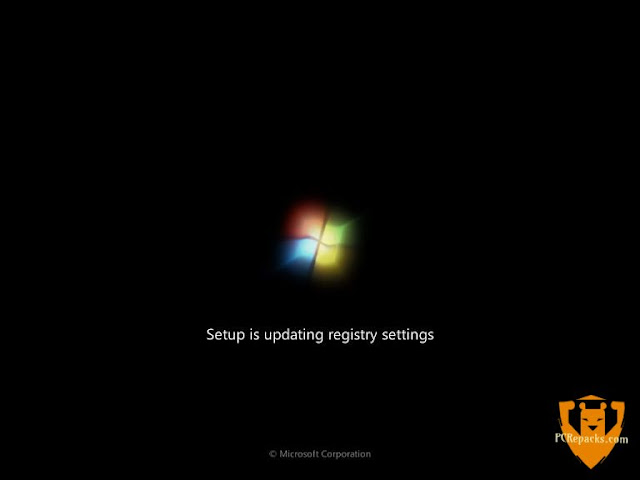
- Type Username and Computer Name.
- This Option wont to able to those who downloaded from this website. If you bought CD , then Enter the license Key.
- Thats all. Enjoy.
Download Links
Follow Us If You Like This Post , Don't Forget to Like our FB Page.
































Comments
Post a Comment
Describe Your Problem